Subscription includes
Support
Effortlessly manage your WooCommerce store products and orders across multiple websites with our Products and Orders Sync extension for WooCommerce. Keep your product listings up to date by syncing specific categories and tags. This powerful WooCommerce sync plugin enables you to create and sync products, ensuring that all essential details such as prices, SKUs, short and long descriptions, attributes, and categories are accurately transferred to your destination sites.
In addition to product sync for WooCommerce, the extension ensures seamless order sync between WooCommerce stores. All order details, including items, billing, and shipping information, are automatically synced across your sites, streamlining your workflow and improving efficiency.
Set the cron interval time to ping the destination site. By default, the extension will ping every 5 minutes to sync the data.
Set the product’s status (Publish, Draft, Private) at the destination store during synchronization.
Choose to create only parent products or include product variations.

Product Field Sync: Choose specific product fields to sync with your destination site and define their statuses.
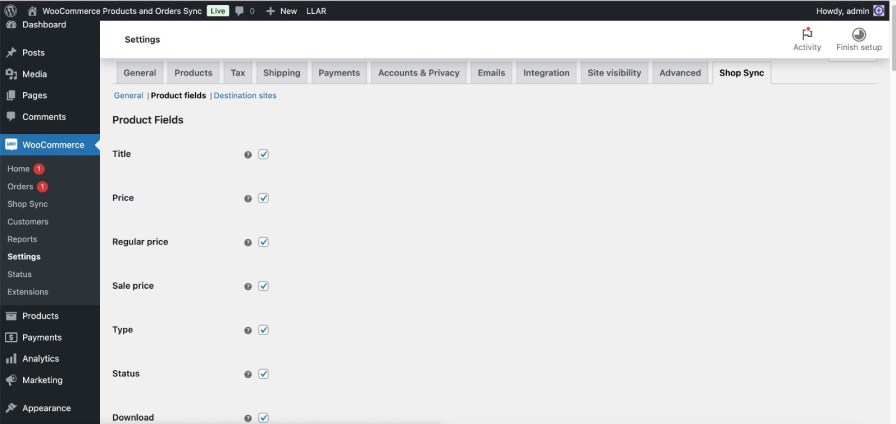

Destination Site Setup: Enter the destination shop address, ensuring it matches the one specified in the Custom Shop Sync tab.
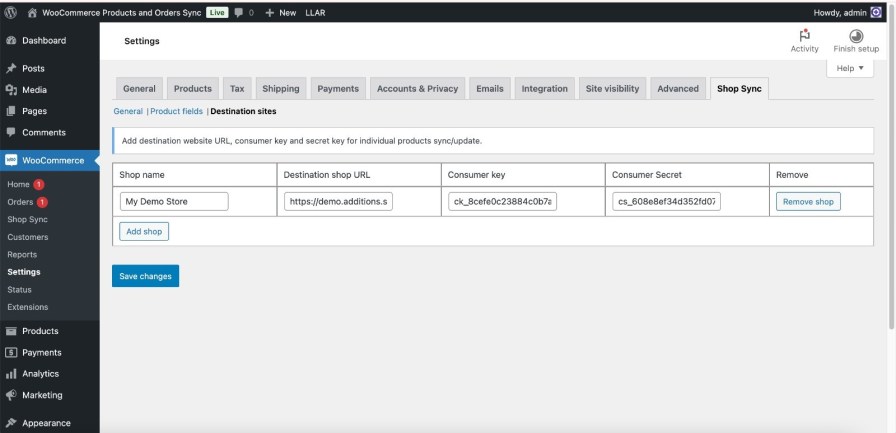
You have complete control to sync numerous WooCommerce site to create the same products and all the details to your destination stores. You can select the desired categories/tags or products by filtering their name or SKU to sync at next store. 
You can create the same orders to quickly sort them to your destination stores. You can select all the orders or filter by customer name or order number for synchronization. 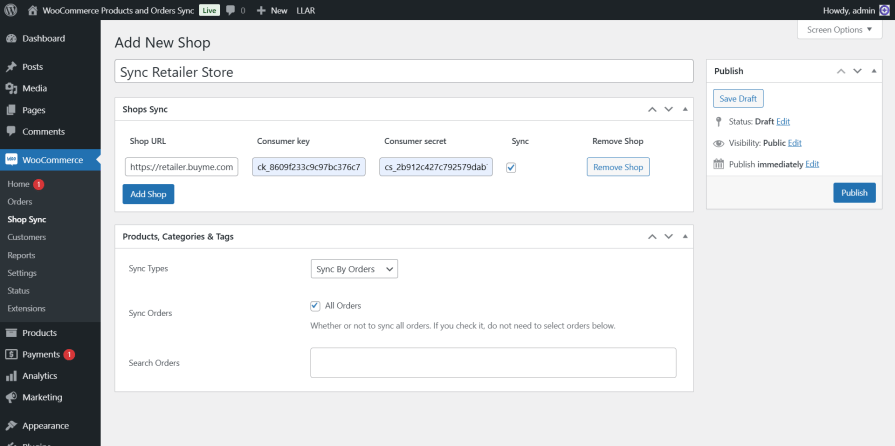
You can sync all WooCommerce product types, including simple, grouped, virtual, external/affiliate, and variable products.
Yes, you can sync specific products by selecting them individually or by category. You also have the flexibility to sync all products if needed.
By default, synchronization is set to occur every 5 minutes. You can modify this interval by going to WooCommerce > Settings > Shop Sync and adjusting the cron job interval as needed.
Yes you can add unlimited WooCommerce stores just by clicking the add new shop button.
Yes, our extension first checks if the order items already exist on the destination site. If any product is missing, the extension will automatically create that product along with all its associated data. Once the products are successfully created, the extension will proceed to generate the order, including all purchased items, ensuring that the entire order and its details are properly synchronized.
Yes, this extension ensures that product images and galleries are created and sync across all connected stores.
Extension information
Quality Checks
Compatibility
Countries
Requirements